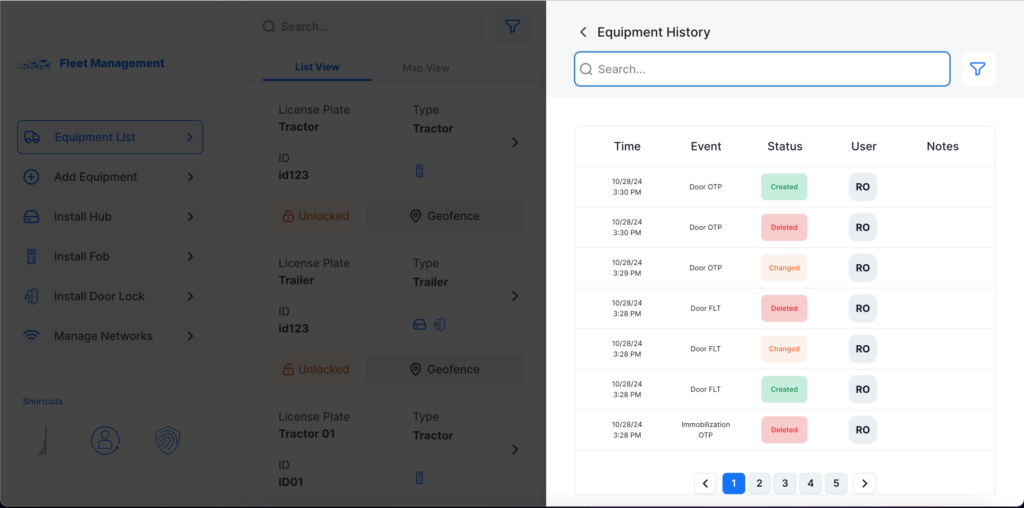This release includes some new features, improvements, and bug fixes.
Console
Door FLT
This feature allows users to create, read, update, and delete reusable passwords for doors installed on equipment, enhancing security and accessibility. To use this feature, go to the Security App and select Door FLT to see a list of all authorized equipment. You can then select the equipment and create, update, or delete the door fleet password.
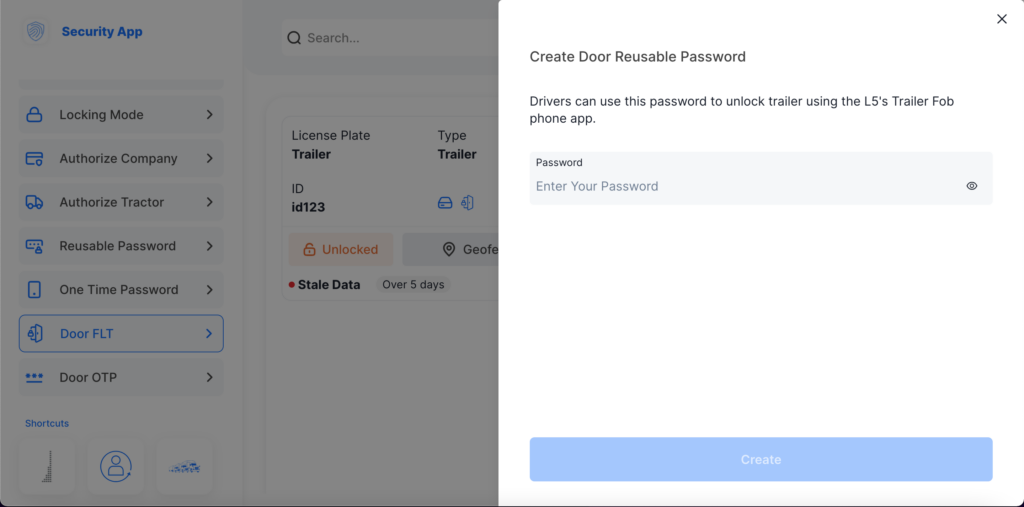
Door OTP
This feature allows users to manage one-time passwords (OTPs) for doors on equipment. This feature supports creating, reading, updating, and deleting OTPs, providing a secure access method. To use this feature, go to the Security App and select Door OTP to see a list of all authorized equipment. You can then select the equipment and create, update, or delete the door one-time password.
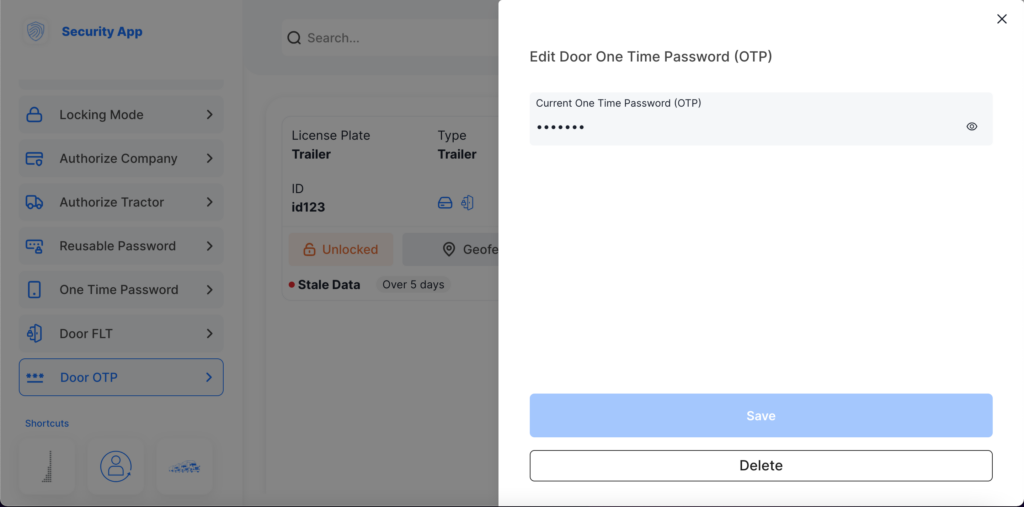
Equipment History
This enhancement enables the Fleet App to retrieve and display the history of events related to each piece of equipment, offering users better visibility into usage and security activities. To check the equipment history, go to the Fleet App and select the desired equipment in the Equipment List. Click on the View History button to see its history.